如何打包 Vue 项目
![图片[1]-SpringBoot项目 Vue 代码如何重新打包、运行 - 计算机毕业设计源码网-计算机毕业设计源码网](https://gitlab.com/gdutxiaoxu/blog-img/-/raw/main/gitlab/202310201610-1a2a56.png)
安装 node 14,进入 admin 文件夹

接着执行
npm config set registry https://registry.npmmirror.com
npm install如果遇到 error 的话
执行
npm set sass_binary_site http://cdn.npm.taobao.org/dist/node-sass接着再执行
npm install
npm run build // 这个是打包重新运行项目,就可以看到你的修改
VsCode 如何运行 vue 前端
安装 node 14,进入 admin 文件夹

直接用 Vscode 打开即可
© 版权声明
文章版权归作者所有,未经允许请勿转载。
THE END

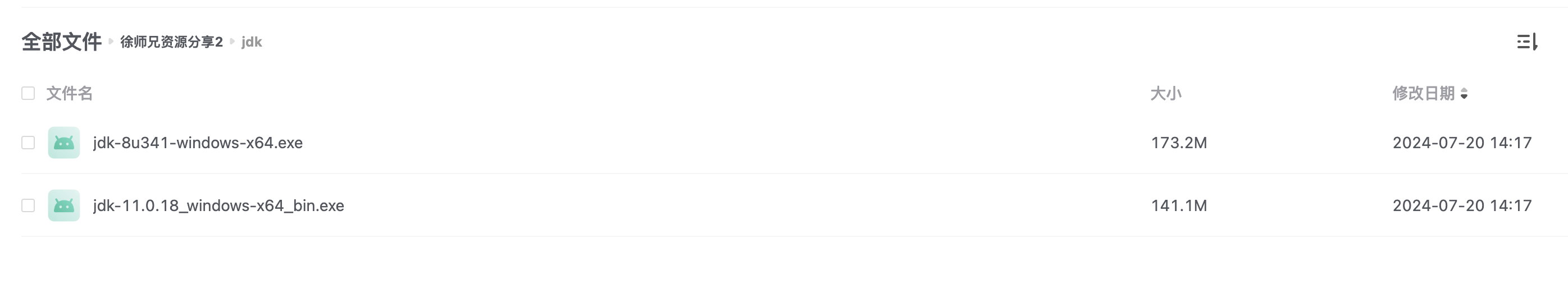
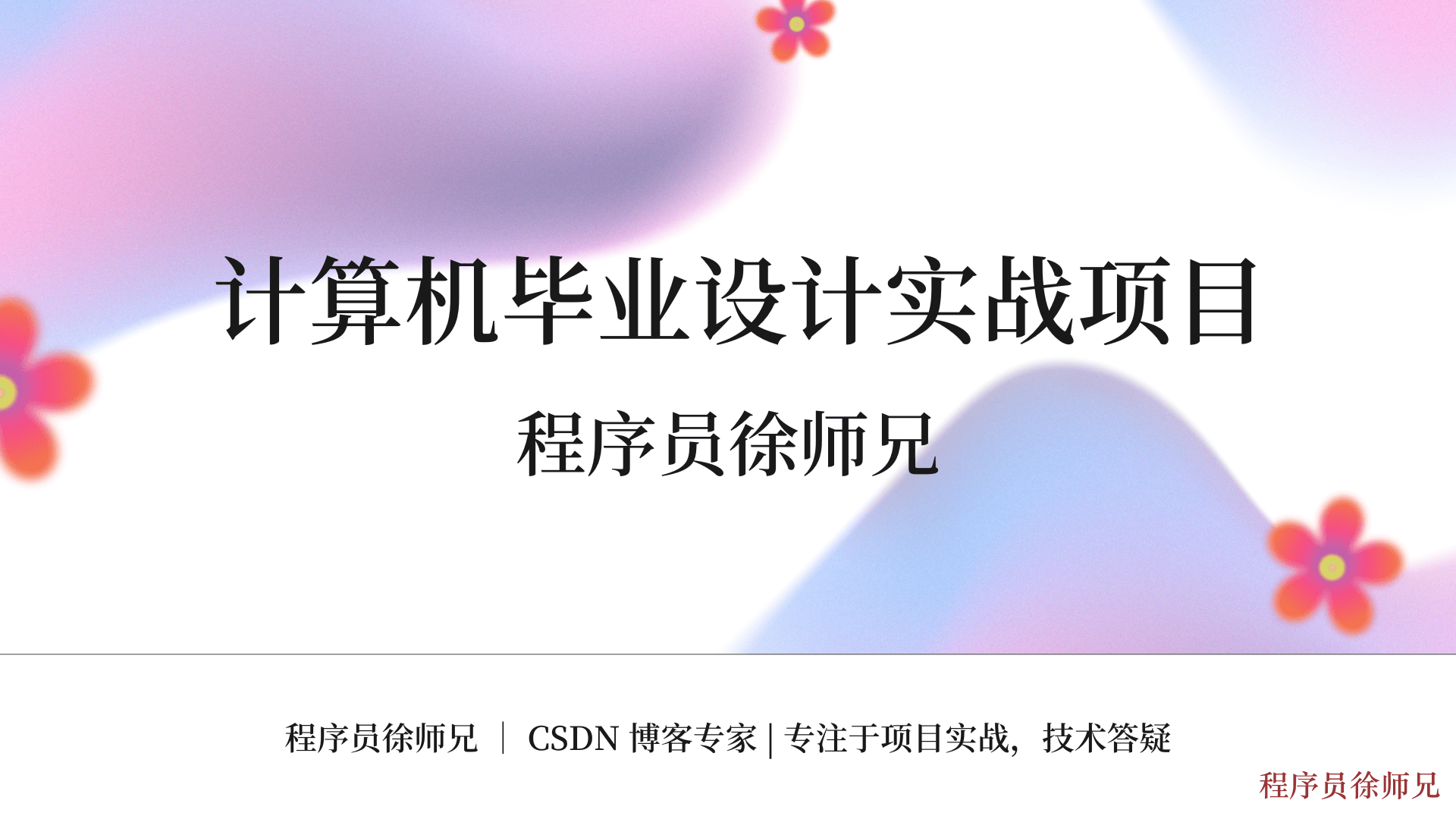


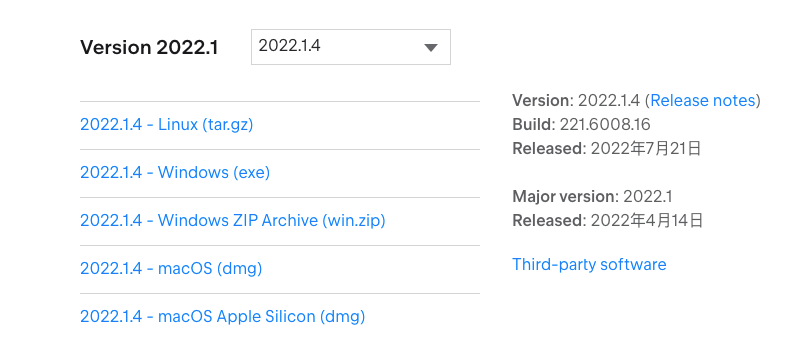




暂无评论内容