大家好,今天为大家带来的是 mysql 5.7 msi , MySql 8.0 版本的下载、安装教程,附详细图文。本文以 5.7 版本为例子,帮助大家讲解。
希望对大家有所帮助
一、下载地址
https://dev.mysql.com/downloads/windows/installer/5.7.html

二、安装
安装没有选目录的地方,自动装到C盘。
1.选择Server only,包括命令行客户端
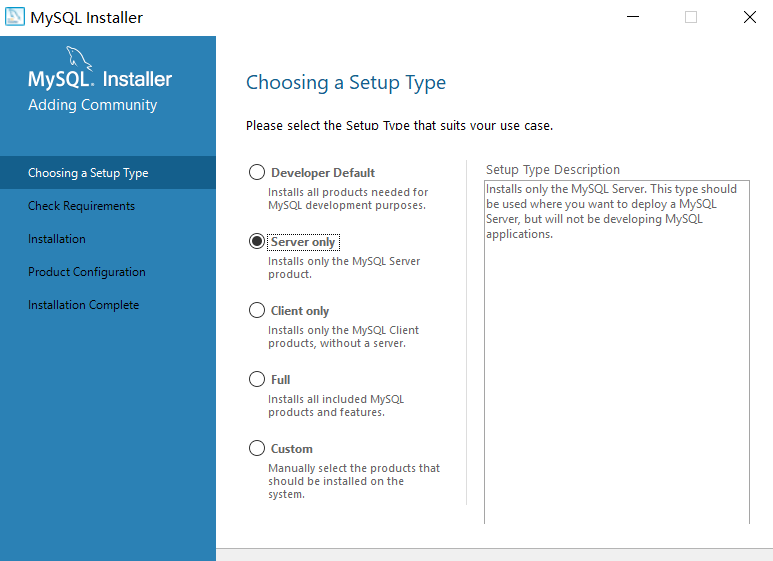
2.安装VC ++ 2013
![图片[3]-Windows mysql 5.7 msi版、mysql 8.0 msi版下载、安装教程,附详细图文 - 计算机毕业设计源码网-计算机毕业设计源码网](https://gitlab.com/gdutxiaoxu/blog-img/-/raw/main/gitlab/202310071710-52661b.png)
![图片[4]-Windows mysql 5.7 msi版、mysql 8.0 msi版下载、安装教程,附详细图文 - 计算机毕业设计源码网-计算机毕业设计源码网](https://gitlab.com/gdutxiaoxu/blog-img/-/raw/main/gitlab/202310071710-3d5ded.png) 、
、
![图片[5]-Windows mysql 5.7 msi版、mysql 8.0 msi版下载、安装教程,附详细图文 - 计算机毕业设计源码网-计算机毕业设计源码网](https://img-blog.csdnimg.cn/20200525232050997.png)
![图片[6]-Windows mysql 5.7 msi版、mysql 8.0 msi版下载、安装教程,附详细图文 - 计算机毕业设计源码网-计算机毕业设计源码网](https://gitlab.com/gdutxiaoxu/blog-img/-/raw/main/gitlab/202310071710-891a10.png)
3.安装MySQL Server
![图片[7]-Windows mysql 5.7 msi版、mysql 8.0 msi版下载、安装教程,附详细图文 - 计算机毕业设计源码网-计算机毕业设计源码网](https://gitlab.com/gdutxiaoxu/blog-img/-/raw/main/gitlab/202310071710-51552c.png)
![图片[8]-Windows mysql 5.7 msi版、mysql 8.0 msi版下载、安装教程,附详细图文 - 计算机毕业设计源码网-计算机毕业设计源码网](https://gitlab.com/gdutxiaoxu/blog-img/-/raw/main/gitlab/202310071710-5da892.png)
![图片[9]-Windows mysql 5.7 msi版、mysql 8.0 msi版下载、安装教程,附详细图文 - 计算机毕业设计源码网-计算机毕业设计源码网](https://gitlab.com/gdutxiaoxu/blog-img/-/raw/main/gitlab/202310071710-2bef08.png)
三、配置
1.默认
![图片[10]-Windows mysql 5.7 msi版、mysql 8.0 msi版下载、安装教程,附详细图文 - 计算机毕业设计源码网-计算机毕业设计源码网](https://gitlab.com/gdutxiaoxu/blog-img/-/raw/main/gitlab/202310071710-ac08db.png)
2.默认
![图片[11]-Windows mysql 5.7 msi版、mysql 8.0 msi版下载、安装教程,附详细图文 - 计算机毕业设计源码网-计算机毕业设计源码网](https://gitlab.com/gdutxiaoxu/blog-img/-/raw/main/gitlab/202310071710-112633.png)
3.输入root密码
![图片[12]-Windows mysql 5.7 msi版、mysql 8.0 msi版下载、安装教程,附详细图文 - 计算机毕业设计源码网-计算机毕业设计源码网](https://gitlab.com/gdutxiaoxu/blog-img/-/raw/main/gitlab/202310071710-137ea0.png)
4.服务器名称默认是 MySQL57
可以选择开机自启动,服务是手动模式
![图片[13]-Windows mysql 5.7 msi版、mysql 8.0 msi版下载、安装教程,附详细图文 - 计算机毕业设计源码网-计算机毕业设计源码网](https://gitlab.com/gdutxiaoxu/blog-img/-/raw/main/gitlab/20240314141043.png)
5.应用配置
![图片[14]-Windows mysql 5.7 msi版、mysql 8.0 msi版下载、安装教程,附详细图文 - 计算机毕业设计源码网-计算机毕业设计源码网](https://gitlab.com/gdutxiaoxu/blog-img/-/raw/main/gitlab/202310071710-c2cedc.png)
6.完成
![图片[15]-Windows mysql 5.7 msi版、mysql 8.0 msi版下载、安装教程,附详细图文 - 计算机毕业设计源码网-计算机毕业设计源码网](https://gitlab.com/gdutxiaoxu/blog-img/-/raw/main/gitlab/202310071710-8659a1.png)
![图片[16]-Windows mysql 5.7 msi版、mysql 8.0 msi版下载、安装教程,附详细图文 - 计算机毕业设计源码网-计算机毕业设计源码网](https://gitlab.com/gdutxiaoxu/blog-img/-/raw/main/gitlab/202310071710-b5a920.png)
![图片[17]-Windows mysql 5.7 msi版、mysql 8.0 msi版下载、安装教程,附详细图文 - 计算机毕业设计源码网-计算机毕业设计源码网](https://gitlab.com/gdutxiaoxu/blog-img/-/raw/main/gitlab/202310071710-7e49cd.png)
四、安装结果
![图片[18]-Windows mysql 5.7 msi版、mysql 8.0 msi版下载、安装教程,附详细图文 - 计算机毕业设计源码网-计算机毕业设计源码网](https://gitlab.com/gdutxiaoxu/blog-img/-/raw/main/gitlab/202310071710-7c570b.png)
![图片[19]-Windows mysql 5.7 msi版、mysql 8.0 msi版下载、安装教程,附详细图文 - 计算机毕业设计源码网-计算机毕业设计源码网](https://gitlab.com/gdutxiaoxu/blog-img/-/raw/main/gitlab/202310071710-dcfec8.png)
五、自定义安装
可以安装Workbench等
![图片[20]-Windows mysql 5.7 msi版、mysql 8.0 msi版下载、安装教程,附详细图文 - 计算机毕业设计源码网-计算机毕业设计源码网](https://gitlab.com/gdutxiaoxu/blog-img/-/raw/main/gitlab/202310071710-58fcc2.png)
可以安装样例数据
![图片[21]-Windows mysql 5.7 msi版、mysql 8.0 msi版下载、安装教程,附详细图文 - 计算机毕业设计源码网-计算机毕业设计源码网](https://gitlab.com/gdutxiaoxu/blog-img/-/raw/main/gitlab/202310071710-7e54b3.png)
六、卸载
允许安装程序 卸载
![图片[22]-Windows mysql 5.7 msi版、mysql 8.0 msi版下载、安装教程,附详细图文 - 计算机毕业设计源码网-计算机毕业设计源码网](https://gitlab.com/gdutxiaoxu/blog-img/-/raw/main/gitlab/202310071710-8b572f.png)
![图片[23]-Windows mysql 5.7 msi版、mysql 8.0 msi版下载、安装教程,附详细图文 - 计算机毕业设计源码网-计算机毕业设计源码网](https://gitlab.com/gdutxiaoxu/blog-img/-/raw/main/gitlab/202310071710-9b05a7.png)
![图片[24]-Windows mysql 5.7 msi版、mysql 8.0 msi版下载、安装教程,附详细图文 - 计算机毕业设计源码网-计算机毕业设计源码网](https://gitlab.com/gdutxiaoxu/blog-img/-/raw/main/gitlab/202310071710-71cab1.png)
![图片[25]-Windows mysql 5.7 msi版、mysql 8.0 msi版下载、安装教程,附详细图文 - 计算机毕业设计源码网-计算机毕业设计源码网](https://gitlab.com/gdutxiaoxu/blog-img/-/raw/main/gitlab/202310071710-bc4616.png)
![图片[26]-Windows mysql 5.7 msi版、mysql 8.0 msi版下载、安装教程,附详细图文 - 计算机毕业设计源码网-计算机毕业设计源码网](https://gitlab.com/gdutxiaoxu/blog-img/-/raw/main/gitlab/202310071710-952a0a.png)
七、文档
2.3.3 MySQL Installer forWindows
2.3.4.2 Creating an OptionFile
5.1.2 Server ConfigurationDefaults
5.1.6 Server CommandOptions
5.1.7 Server SystemVariables (my.ini中的属性的解释及默认值)
10.4 Connection Character Sets andCollations
© 版权声明
文章版权归作者所有,未经允许请勿转载。
THE END

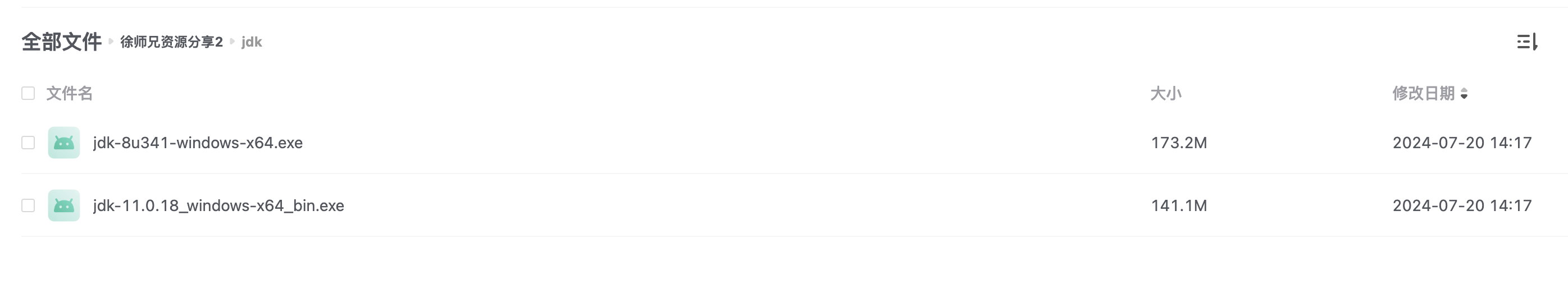
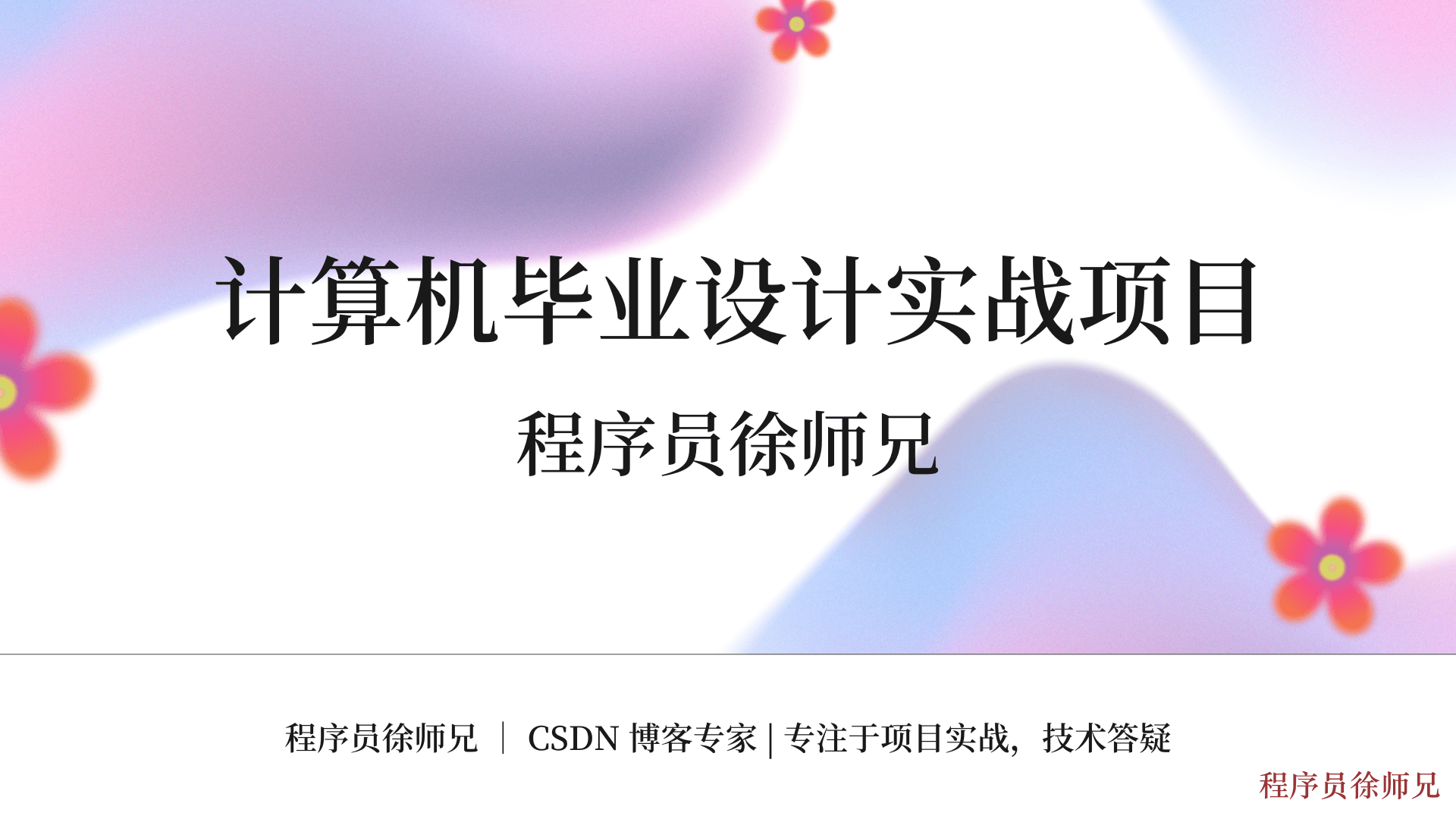


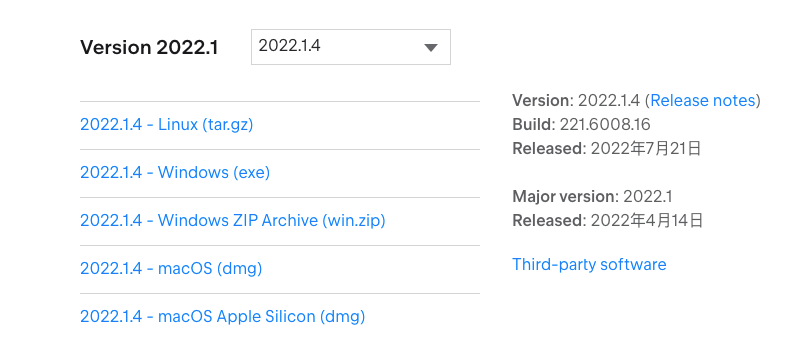





暂无评论内容